利用go搭建纯文件http服务
在windows下使用go搭建纯文件服务器,并生成标准dll导出文件。
go实现HTTP文件服务器
利用
net/http库文件创建http服务1
2
3
4
5
6
7
8
9
10
11
12
13
14
15
16
17
18
19
20func serveApp(stop <-chan struct{}, port int) error {
mux := http.NewServeMux()
pathlist := GetLogicalDrives()//获取windows卷标
mux.Handle("/", http.StripPrefix("/", http.FileServer(http.Dir("/"))))
for _, v := range pathlist {
fmt.Println("path:", v)
if len(v) == 0 {
continue
}
Path := "/" + v + ("/")
Dir := v + ":"
mux.Handle(strings.ToLower(Path), http.StripPrefix(strings.ToLower(Path), http.FileServer(http.Dir(strings.ToLower(Dir)))))
fmt.Println("path:", Path)
fmt.Println("Dir:", Dir)
}
service := string(":") + strconv.FormatInt(int64(port), 10)
return serve(service, mux, stop)
}利用
syscall标准系统库,遍历windows的磁盘卷标1
2
3
4
5
6
7
8
9
10
11
12
13
14
15
16
17
18
19
20
21func GetLogicalDrives() []string {
kernel32 := syscall.MustLoadDLL("kernel32.dll")//windows系统标准库
GetLogicalDrives := kernel32.MustFindProc("GetLogicalDrives")
n, _, _ := GetLogicalDrives.Call()
s := FormatInt(int64(n), 2)
var drives_all = []string{"A", "B", "C", "D", "E", "F", "G", "H", "I", "J", "K", "L", "M", "N", "O", "P", "Q", "R", "S", "T", "U", "V", "W", "X", "Y", "Z"}
temp := drives_all[0:len(s)]
var d []string
for i, v := range s {
if v == 49 {
l := len(s) - i - 1
d = append(d, temp[l])
}
}
for _, v := range d {
// drives = append(drives[i:], append([]string{v}, drives[:i]...)...)
fmt.Println(v)
}
return d
}利用
http的server的停止机制,关闭http服务器1
2
3
4
5
6
7
8
9
10
11func serve(addr string, handler http.Handler, stop <-chan struct{}) error {
s := http.Server{
Addr: addr,
Handler: handler,
}
go func() {
<-stop // wait for stop signal
s.Shutdown(context.Background()) //停止服务器
}()
return s.ListenAndServe()
}
go导出dll标准导出文件
进入官网
https://gcc.gnu.org/install/binaries.html,选择Microsoft -> mingw64。安装MinGW-w64。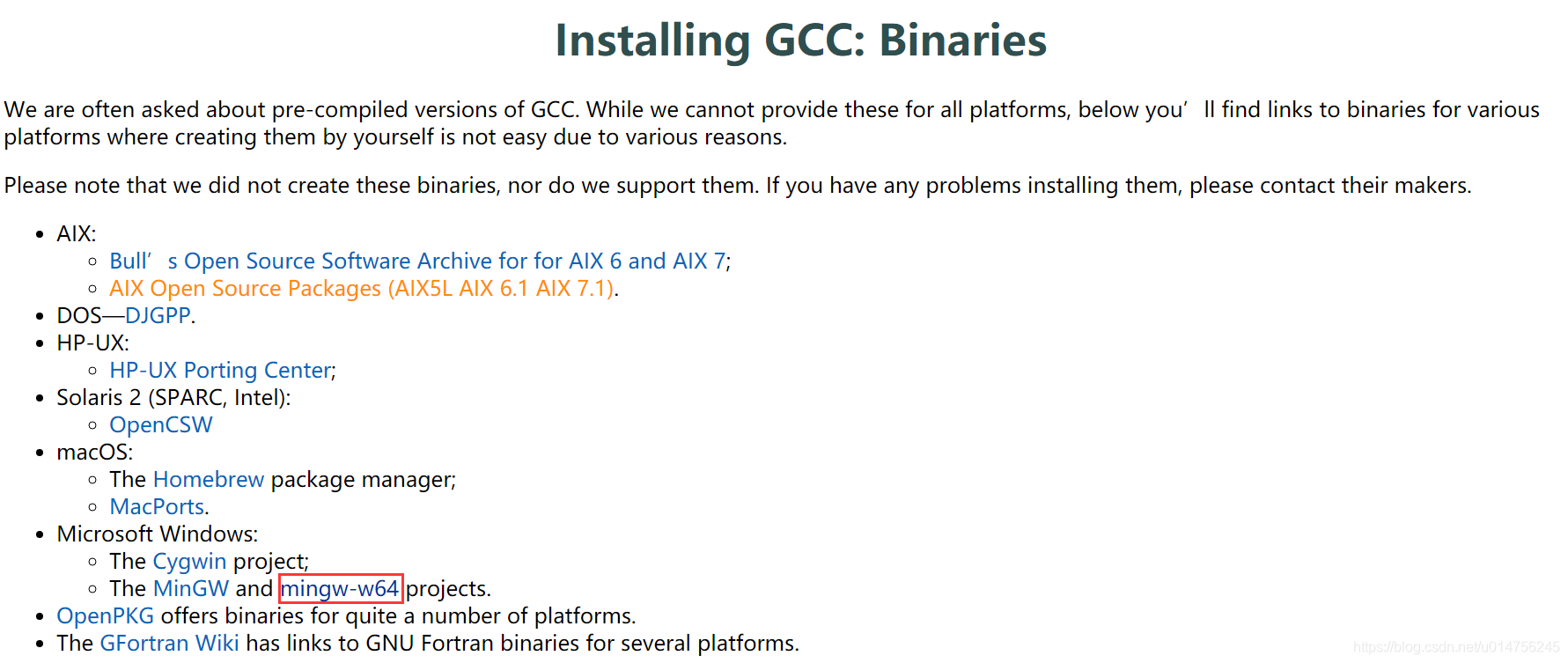
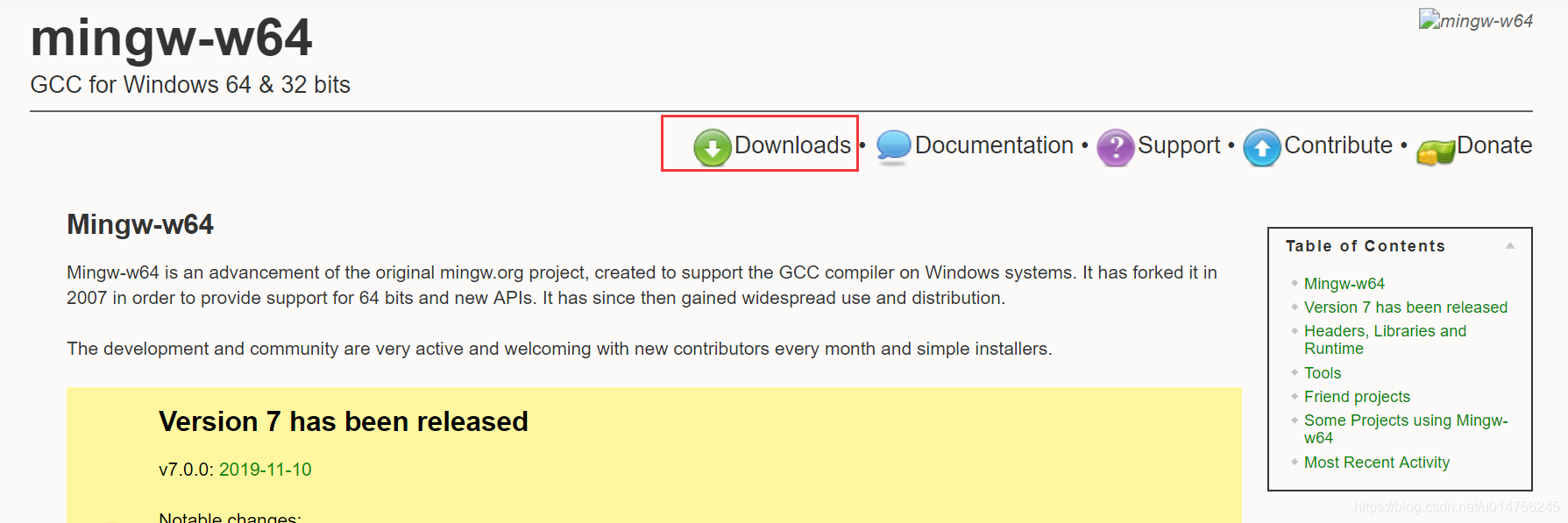
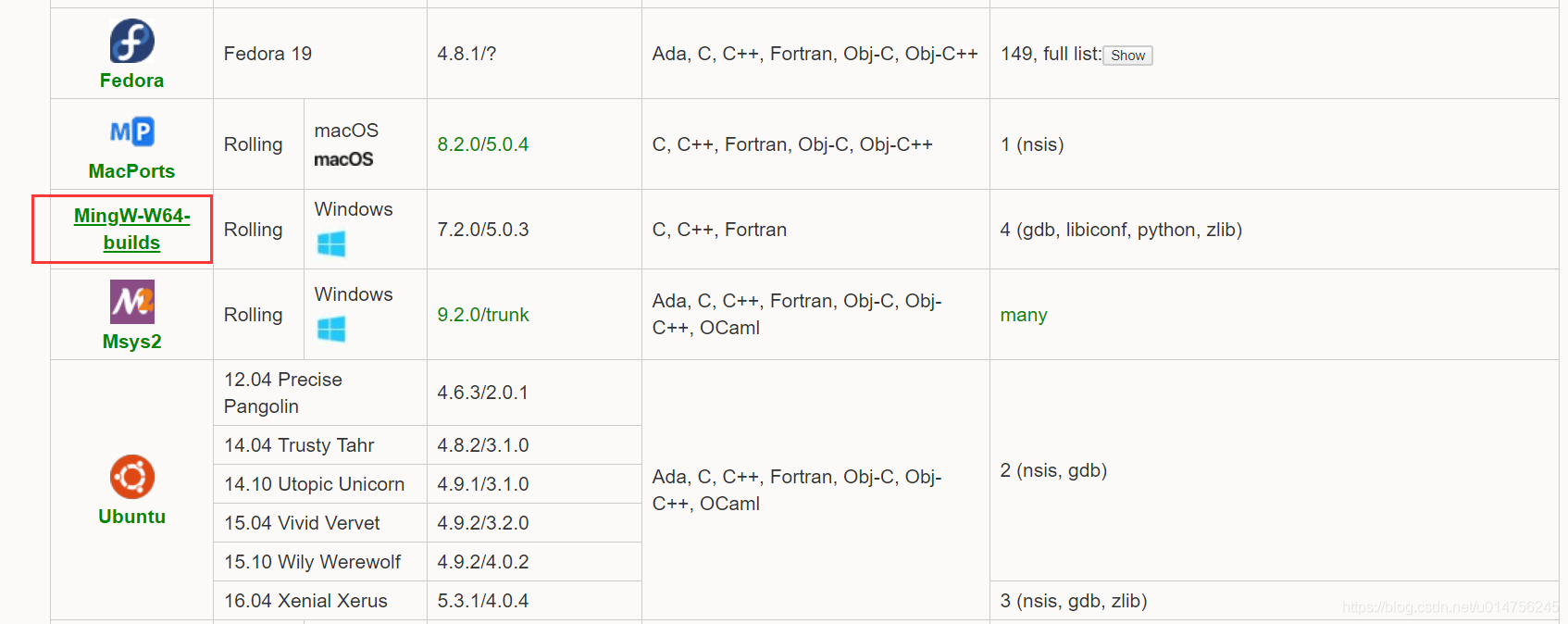
选择安装版本,选择32位或者64位的版本进行安装,如果你生成dll想为32为位的时候就要选择32位就是
i686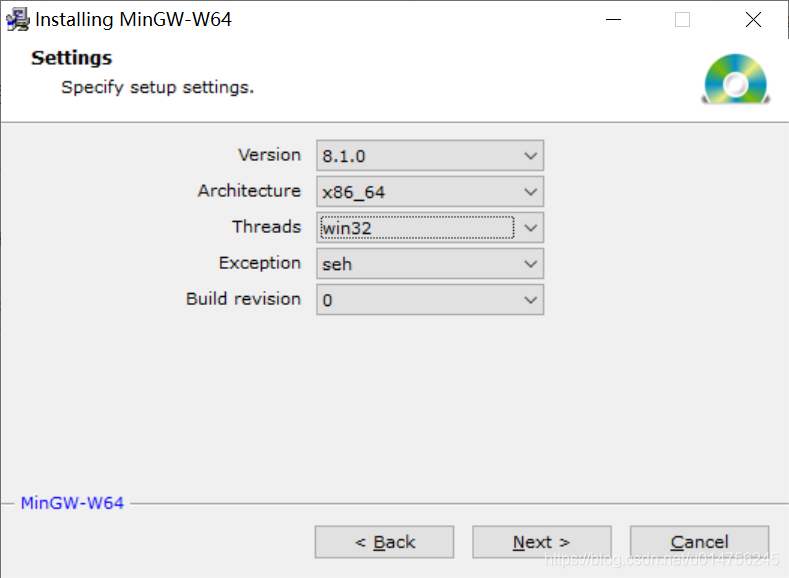
把
mingw32\bin加入到环境变量中,我的电脑->高级系统设置->环境变量,在命令刚中输入gcc -v有版本信息则调试成功.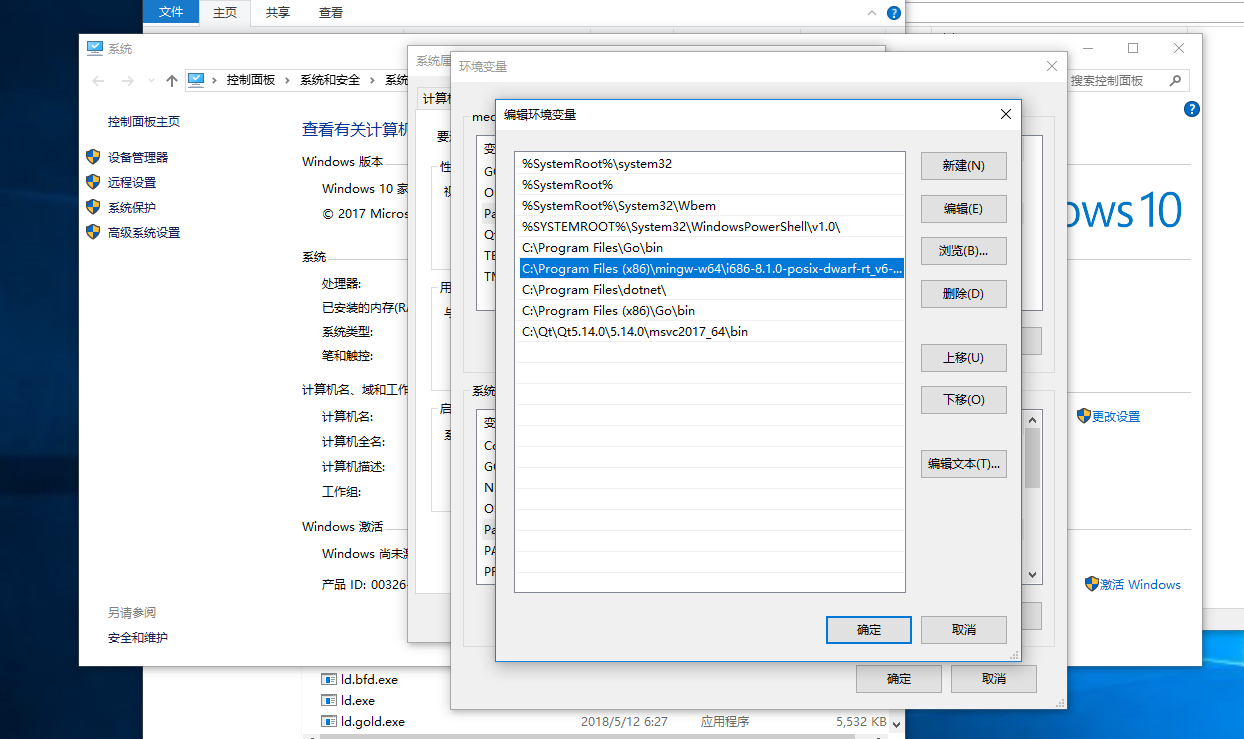
在go程序中在需要导出函数的头文件加入
//export如下1
2
3
4
5//export stop
func stop() {
log.Println("Stop Http!")
close(Stopch)
}运行下命令就OK,或者参考下我的博客中的
export.dat脚本
go build -ldflags “-s -w” -o main.dll -buildmode=c-shared main.go
- 在导出的
.h文件中我们需要把三行注释
typedef SIZE_TYPE GoUintptr;
typedef float _Complex GoComplex64;
typedef double _Complex GoComplex128;